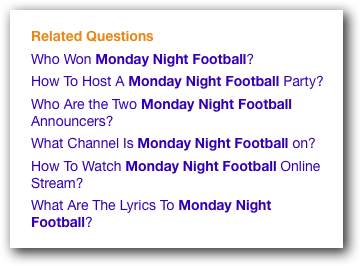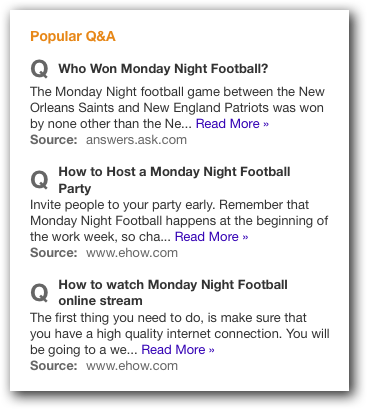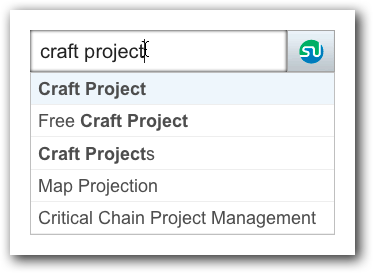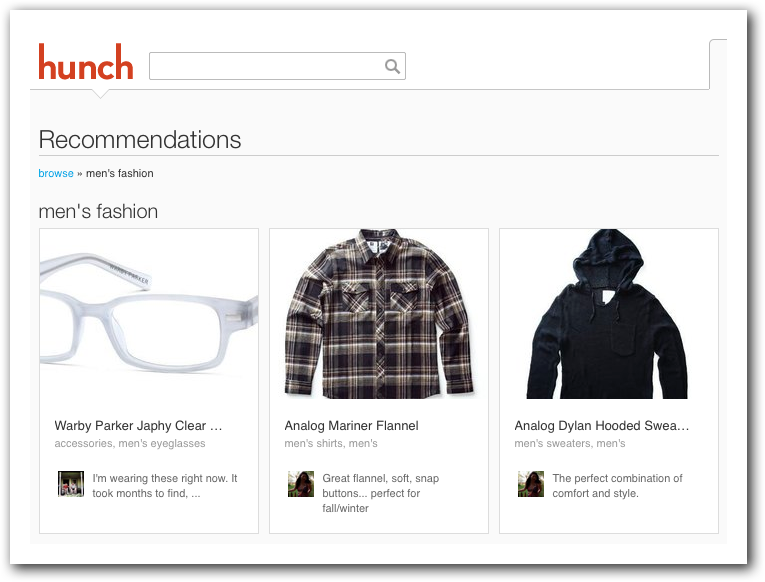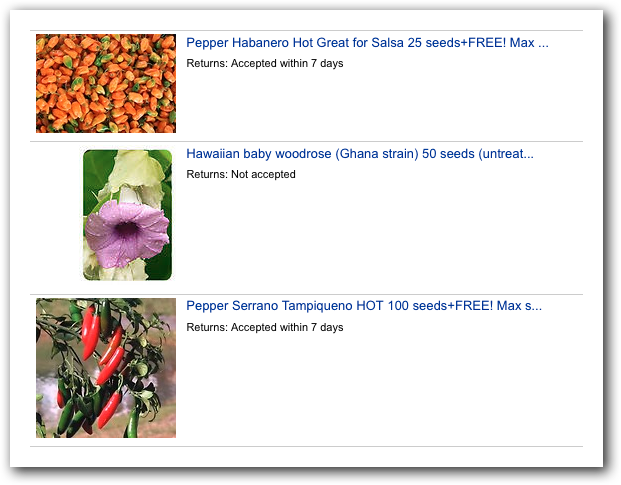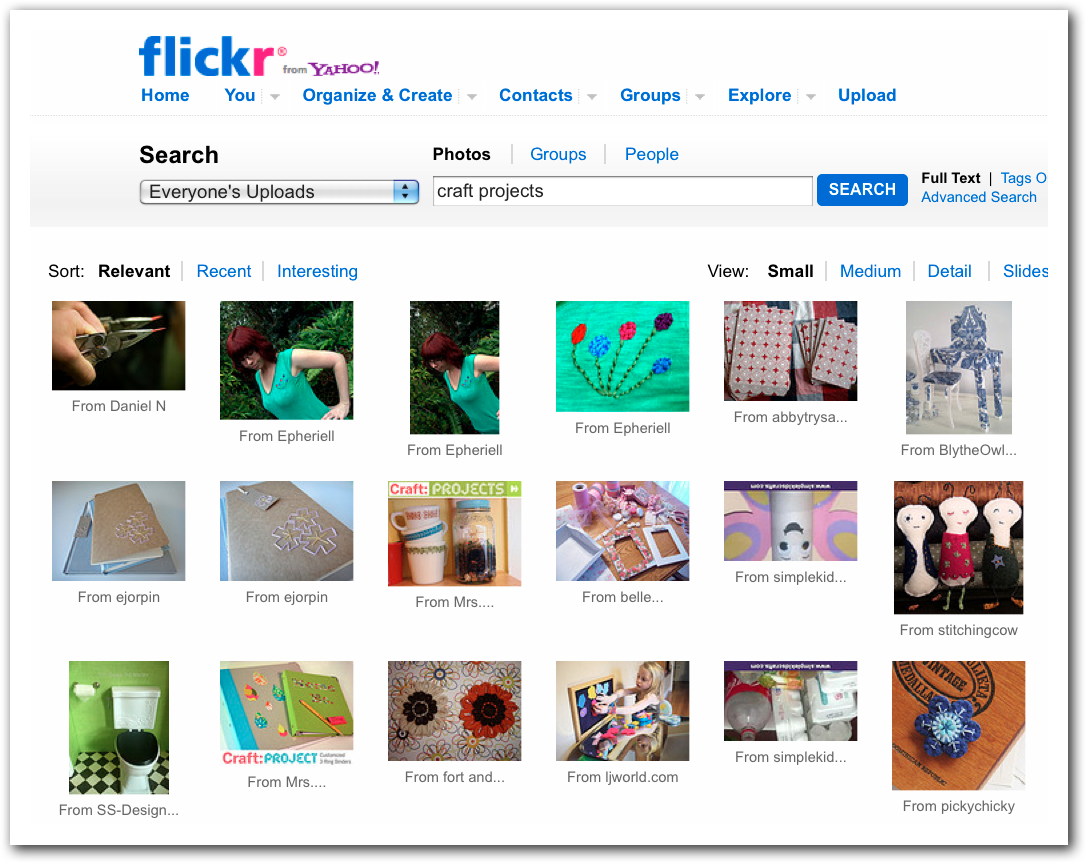Have you ever suffered from writer's block for your blog, ezine or marketing videos? Read on…
One of the most common excuses I hear from people on why their blog hasn't been updated in weeks, months or even years is, “I don't know what to write about.” Same is true for email newsletters and videos, but those seem to hide it better when the idea well runs dry.
Even though I have over 1,400 blog posts under my belt, I sometimes suffer from a lack of content creation ideas. To that end, and so that no one can ever again say, “I have nothing to write about,” I set out to create an exhaustive list of ideas, resources and tools for creating an endless supply of blog posts, email newsletters, YouTube videos, tweets, Facebook updates, and just about every other method of sharing content with your audience.
Of course, no list is “exhaustive,” especially one that includes Internet resources. So I included a call to action at the bottom of this post where you can share your best tips for content creation…just go ahead and leave a comment. Like the penny jar at the candy store, leave an idea, take five…it's all good.
Now, let's get started…
1. Google Alerts: Use this free tool to get blog posts, news stories, and even tweets about your targeted keywords delivered to your inbox every day. With just this one resource you'll never run out of content again.
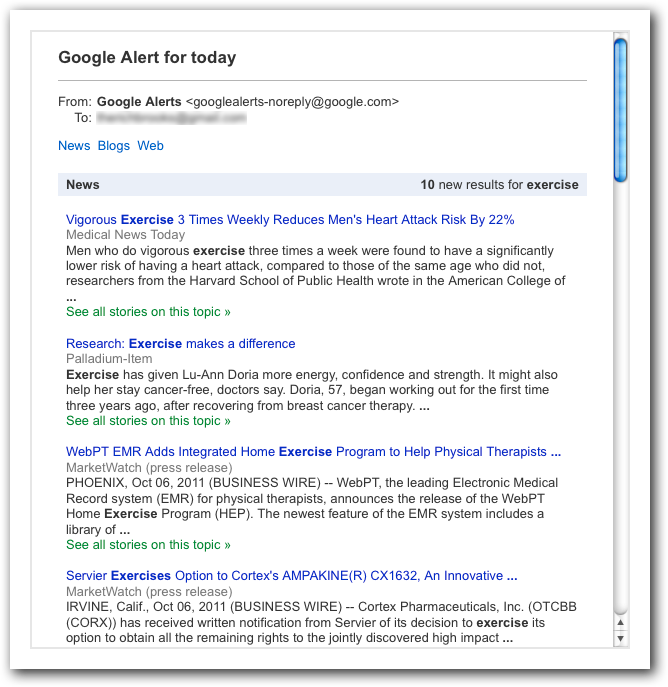
2. Tweet Beep: Think Google Alerts, for tweets.
3. Social Mention: A social search engine that measures sentiment, top keywords, and most active users for a given phrase. The results come from a wide variety of social media platforms AND include audio and video results as well.
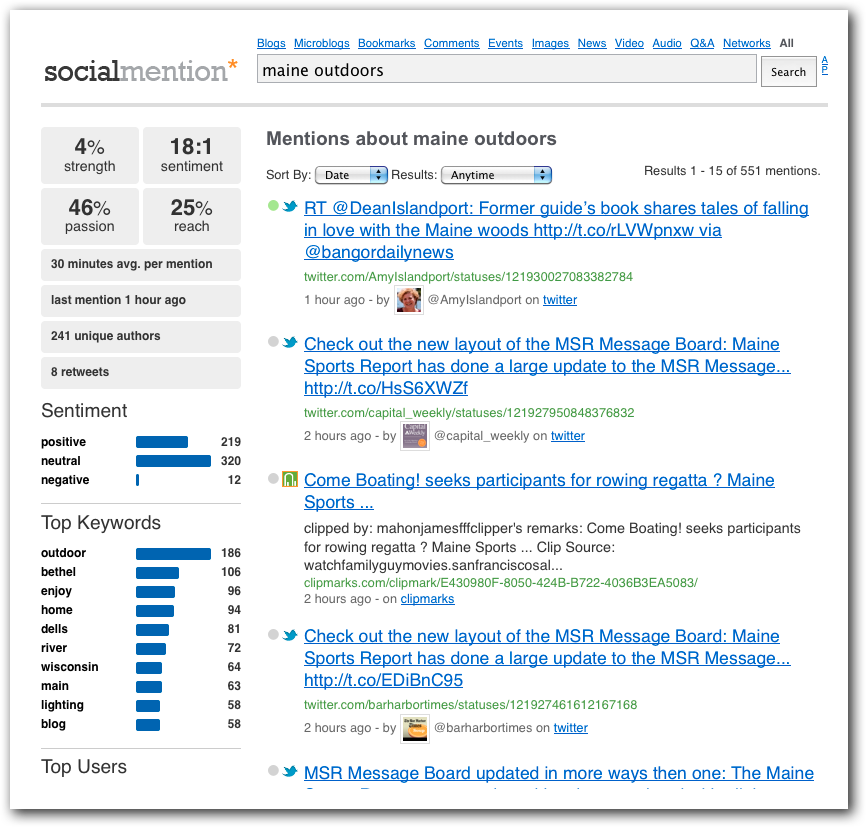
4. OpenBook: Often hilarious, always unedited, this site is to show off how little privacy we have on Facebook. That doesn't mean you can't use it to see what your customers–or your customers' customers–are saying.

5. Quora: Search this popular Q&A site for questions asked around your area of interest.
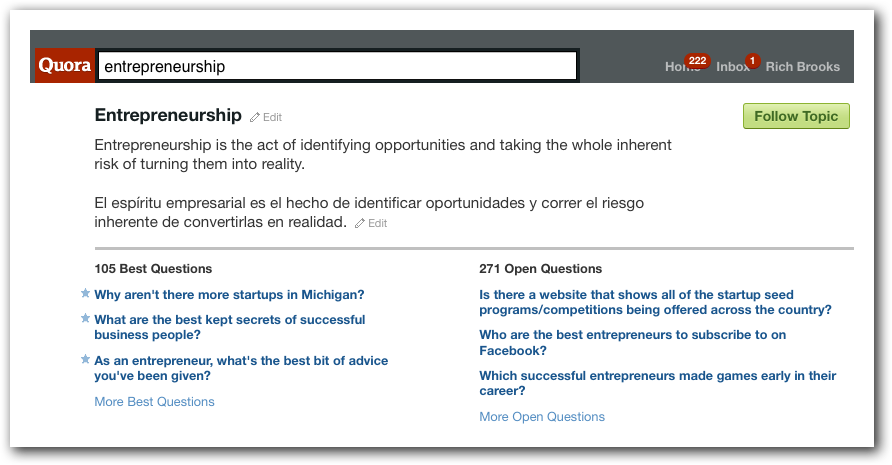
6. LinkedIn Answers: Choose an appropriate category and find great questions for blog posts, videos, emails, etc. Or, ask your own question and use the answers (with attribution) to create your own blog post.
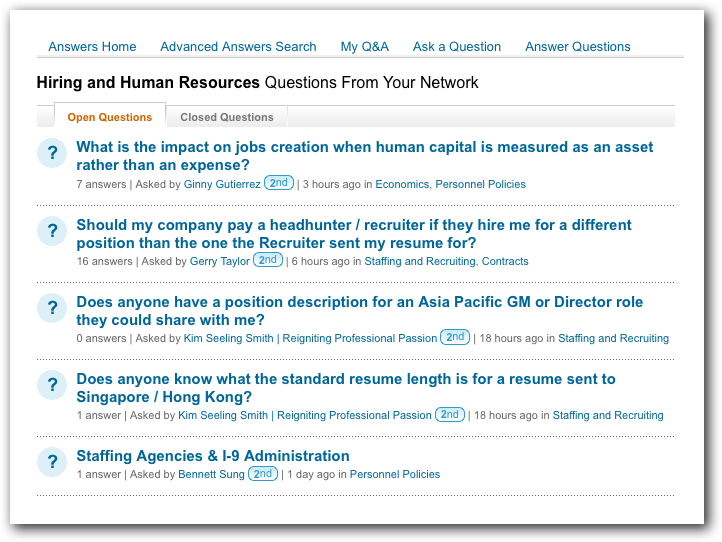
7. LinkedIn Groups: Another source of questions on LinkedIn. Be sure to join local groups as well as groups that focus on your industry or your customers' industries so you can hear your customers' biggest concerns, problems and gripes.
8. Your emails: Never answer a good question from a customer or prospect again! Well, what I mean is: take that question, turn it into a Dear Abby style post, then send the person a note thanking them for their great question; it was so great that you felt other people could benefit from it, so you turned it into a blog post (and send them the link.) Figure, if one person asked you, how many hundreds or even thousands of people are asking the same question at Google?
9. Wikipedia: Search for your keywords and use the Contents section for inspiration.
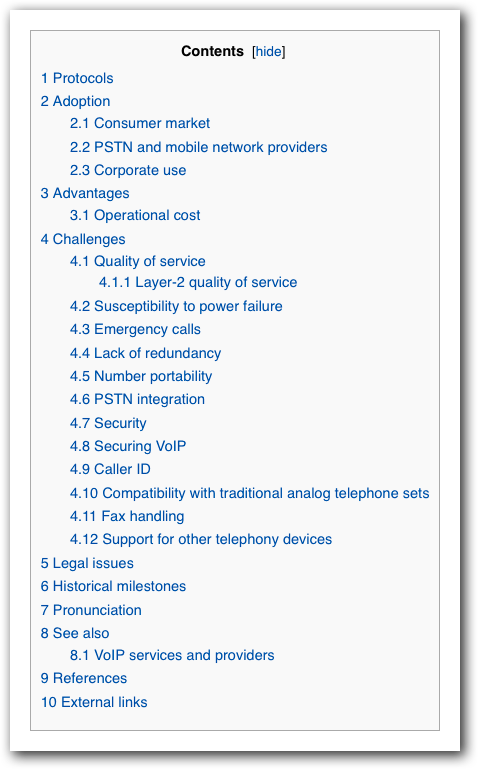
10. Wikipedia Part Deux: For even more inspiration, dig into the See Also section of the page.
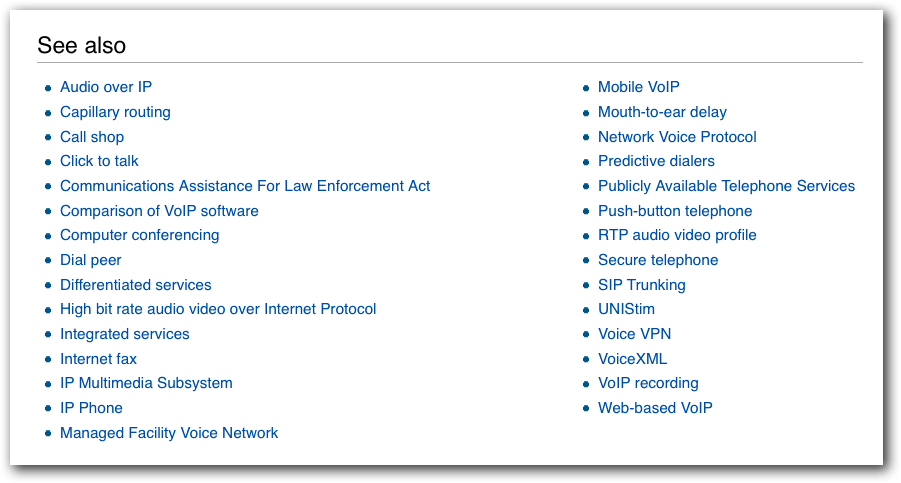
11. Wikipedia, Threepeat: Still searching for content? Dig even deeper into the References section.
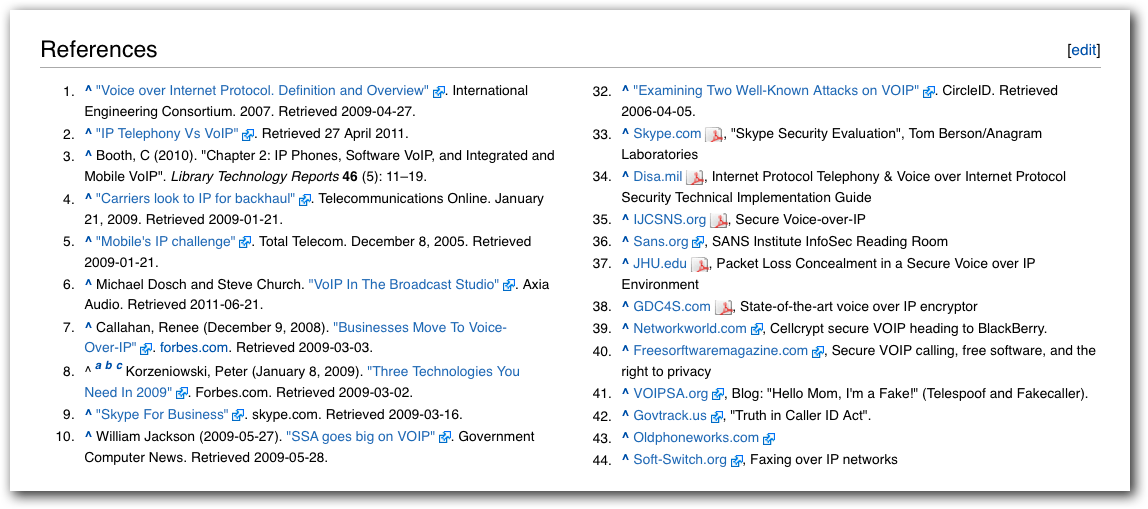
12. Competitor's FAQs: Go over to that section of your competitor's website that no one else is visiting. Go through their FAQs and breathe new life into them. Each one is another blog post that can be read, shared, and linked to. Repeat.
13. Yahoo Answers: This is one of the web's more popular Q&A sites.
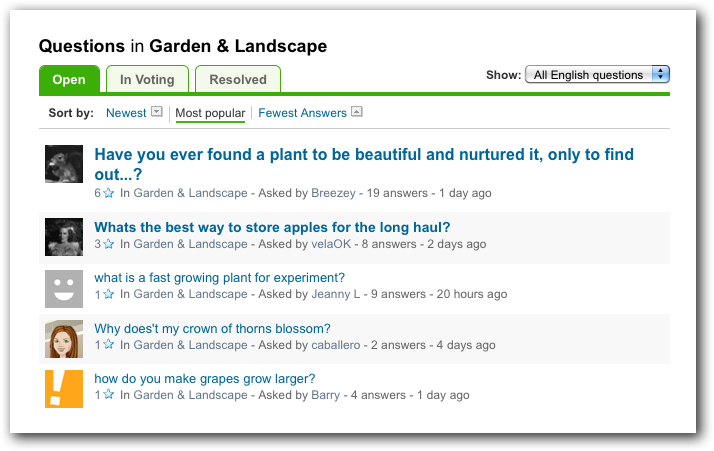
14. Twitter Search: Search for phrases and hashtags that impact your industry or your customers' industries to uncover new topics and questions that need answers.
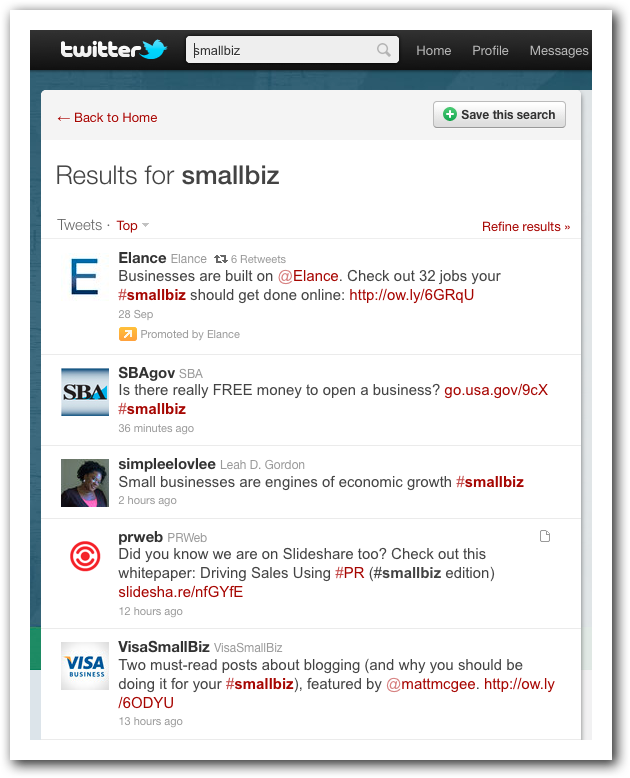
15. WeFollow: This site helps you find influential people on Twitter in your industry. They'll regularly be tweeting out inspiration for new content ideas, so be sure to follow them.
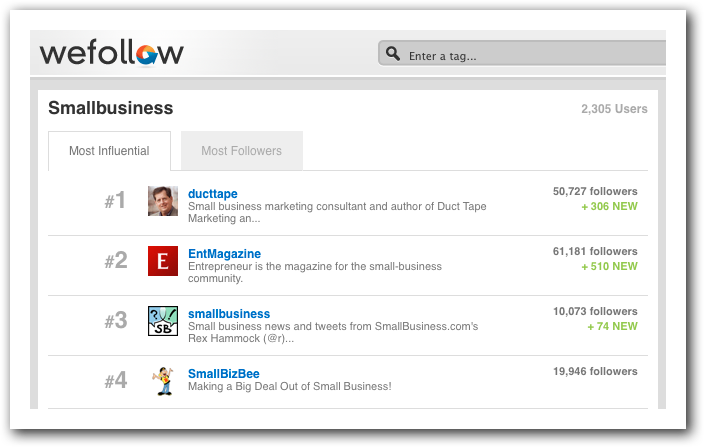
16. Google Suggested Search: You know those “suggested searches” that popup as you start to type? Those are other people's questions that have already been asked, and probably will be again. Gold, people, pure gold.
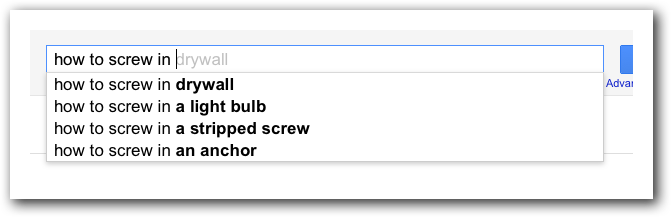
17. Google's Related Searches: Now just scroll down to the bottom of the page and find even more related searches that may not have started with the same phrase.
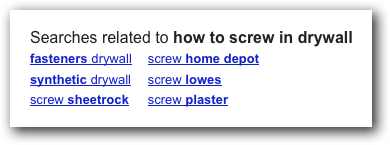
18. YouTube's Suggested Search: Same idea as Google, but using the world's second most popular search engine.
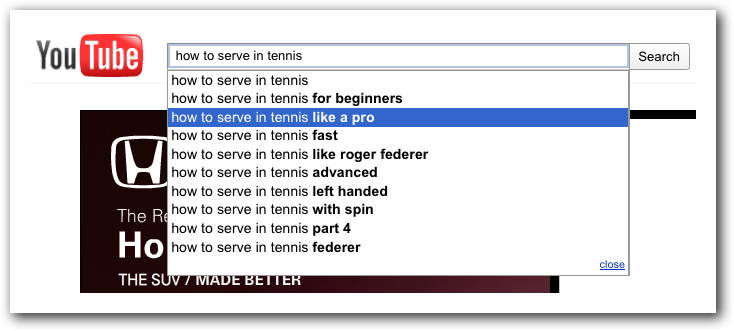
19. Google Insights: This tool gives you loads of information on historical search data, but you want to scroll down to the bottom of the page to find top searches and emerging trends.
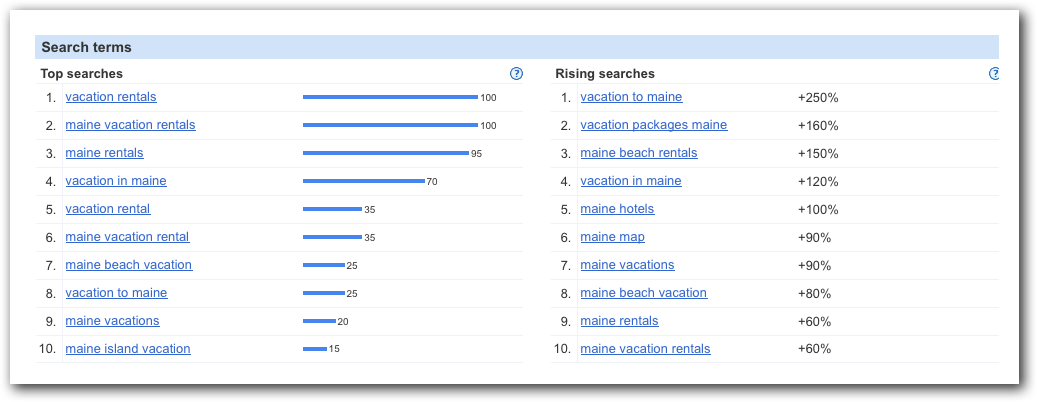
20. “Keyword/Industry” + “Discussion Forum” Search: Chances are there are plenty of discussion forums for your topic. Check them out with this formatted search. (Note that I used Bing this time around just to show I don't always rely on Google.)
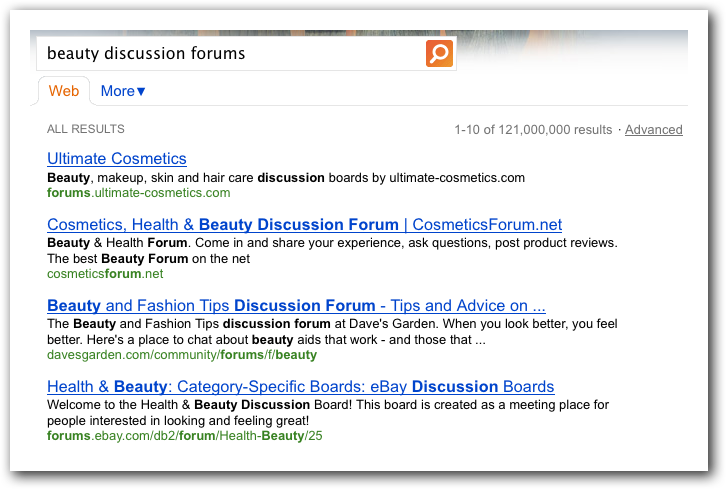
21. Google Analytics: OK, back to Google for a moment. Review the keywords that drove traffic to your website. If you see some promising keywords, or especially themes of keywords, create more content there.
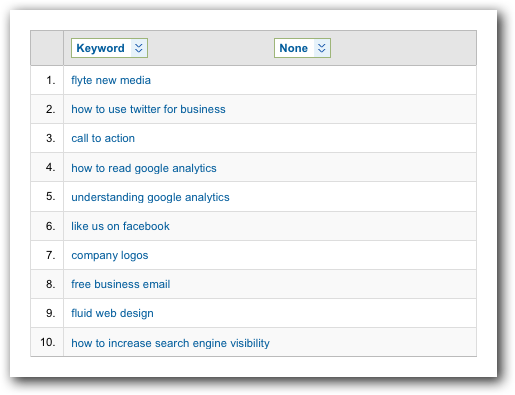
22. Get Seasonal: Tie your regular old content to a holiday or season. The 10 Scariest Questions to Be Asked in a Job Interview for Halloween, or How to Perform Spring Cleaning on Your Inbox.
23. WordTracker's Keyword Questions: This is a great tool for uncovering questions that people have already asked at the search engines. Tip: use just one word if possible for best results.

24. SlideShare: This is the YouTube of PowerPoint presentations. Use the search box to find your topic. Depending on your category you can view the handouts for dozens or even hundreds of presentations. Think there might be a blog post or two in there somewhere?
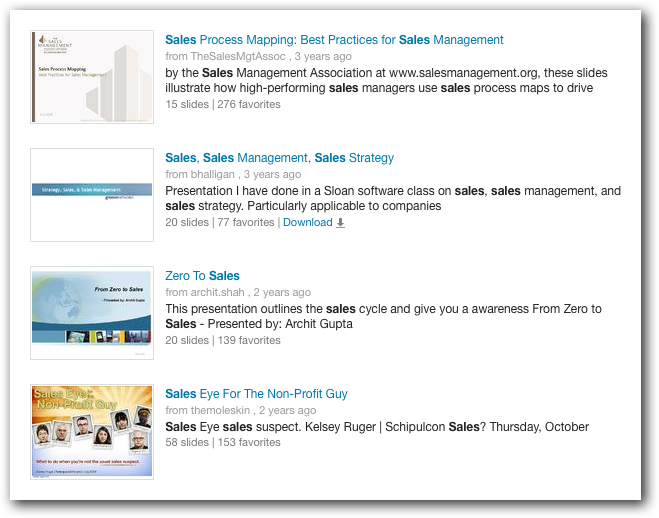
25. Google Trends: This nifty little tool tells you what's hot right now. See how you can leverage hot topics into your own content.
26. ÜberSuggest: This site will generate related keywords for your topic; just the thing you need to create content that people are already searching on.
27. Ask.com‘s Related Questions: See, it doesn't always have to be about Google. Ask serves up related questions to your searches, perfect for Dear Abby style posts and videos.
28. Ask.com‘s Popular Q&A: Don't accuse me of going back to the well too often. It's not easy coming up with 50 of anything! Below the Related Questions are Popular Q&A; sometimes it mines the same territory, but not always.
29. Alltop.com: This popular site highlights a wide variety of high quality posts from around the web. Use their directory to find what people are writing about in your industry and get inspiration and ideas.
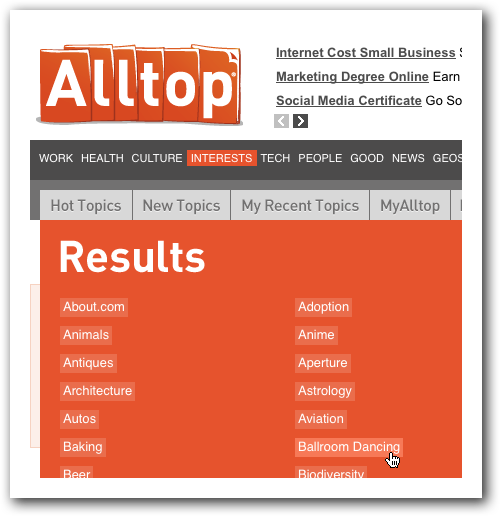
30. Ezine Articles: Just because Ezine Articles and other article distribution sites got hammered by the Panda update doesn't mean that it can't be a great resource for creating content for your niche. Just search on your keywords and see what topics have been covered. Chances are these people already did your homework for you. (Just make sure you're using them for inspiration only.)
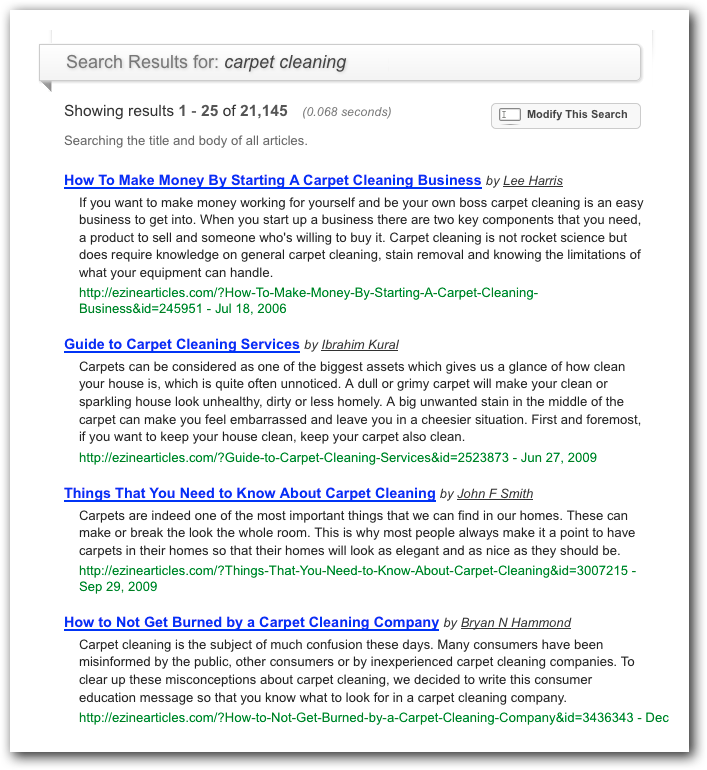
31. Search: “Blog Content Ideas” for [Your Industry]: Works for almost every niche. Rinse and repeat for “Email newsletter content ideas” and “Video content ideas” for your niche.
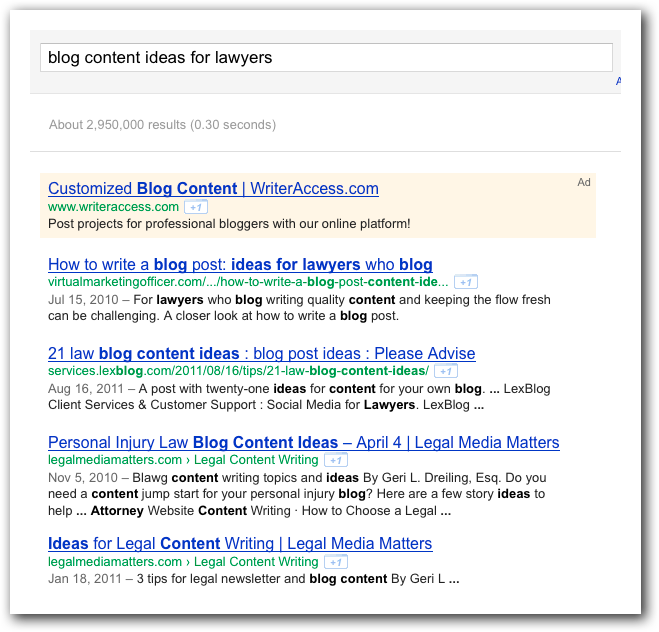
32. Your Tweets, Retweeted: Chances are, if your tweets are being retweeted they've got some value. Use popular retweets as fodder for your next blog or video.
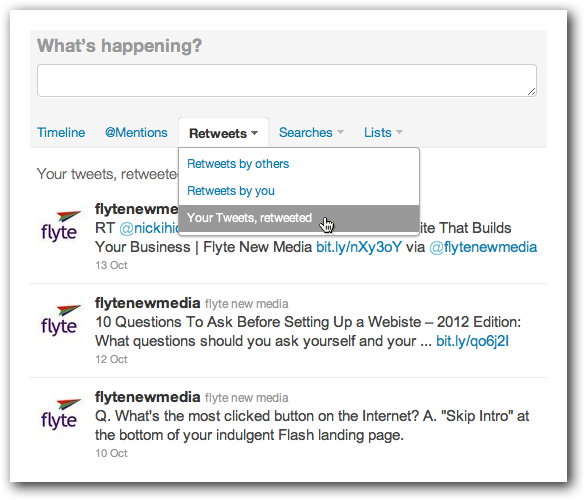
33. Review a Book In Your Niche: You are regularly reading books in your niche, right? Because otherwise the world is passing you by. By reviewing a book you pay more attention while you're reading (or listening) to it, plus it grabs a bigger hold in your mind when you're writing your review, plus it's great fodder for your blog, ezine or video!
34. Google+: Head over to Google+ and do a search on your keywords. You can find posts, people and circles all about your topic of interest and generate new content ideas on what people have already voted as interesting (by sharing or commenting.)
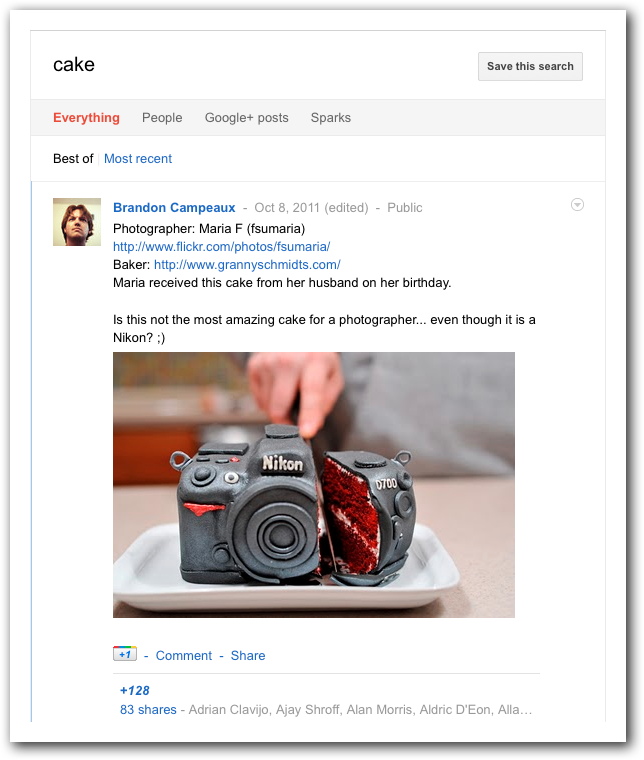
35. Amazon: Do a search on your topic and find books that have been written in your industry. Very often you can “Look Inside” and check out the table of contents…a great resource for new content ideas.
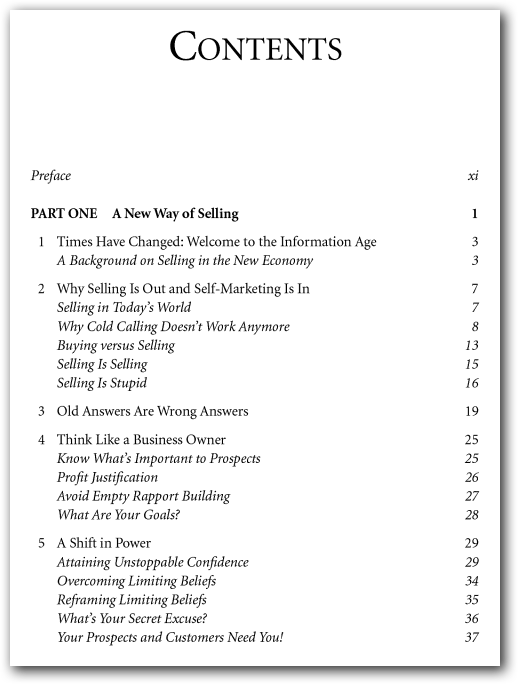
36. Amazon Take Two: Look for products in your industry. These products could be great for review posts (always a popular topic) or you can read through customer feedback for more ideas. This VoIP phone generates ideas around how to setup a VoIP phone, how to configure a VoIP phone with Google Voice, Telephony in the Small Business Office and more…
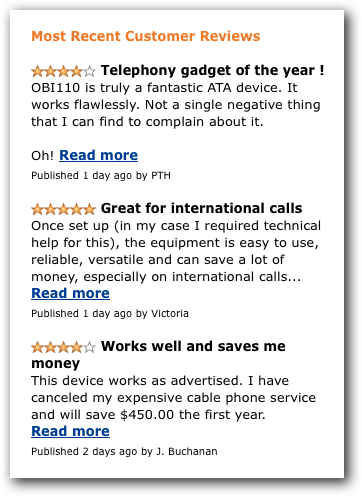
37. Invite a Guest Blogger: Why should you have to do all the heavy lifting? Loads of people want to reach your audience and are happy to create (hopefully) quality content on your blog to do so. You should include a call to action on your blog somewhere where you have a form where potential guest bloggers can pitch themselves.
38. StumbleUpon: This popular site allows people to vote up and down on sites within a category. In short, it's a great way of finding amazing content to inspire you. Heck, you could even just create a 10 Most Amazing Sites About Craft Projects blog post.
39. Delicious: Although this site's best days may be behind it, it's still a great source of content ideas, with active users organizing the web for you.
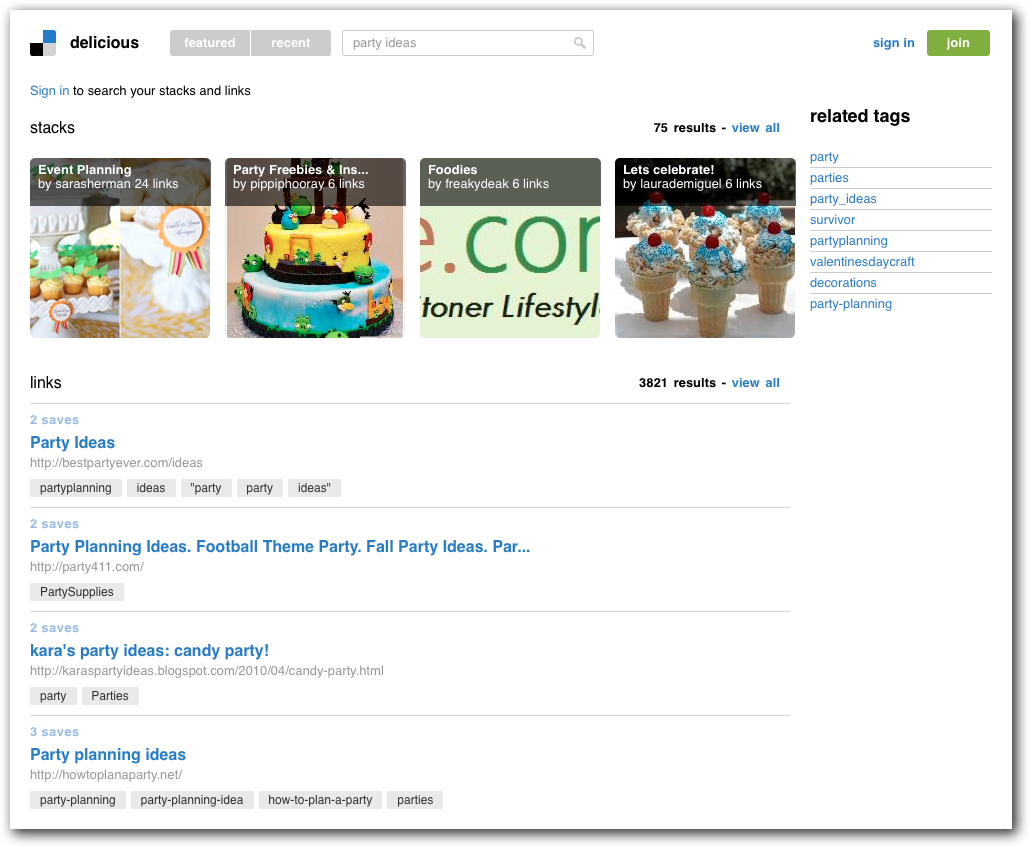
40. Digg: OK, this site's best days are definitely behind it, but again: it's got an active user base that's curating the web for you, bringing you inspiration for your topics.
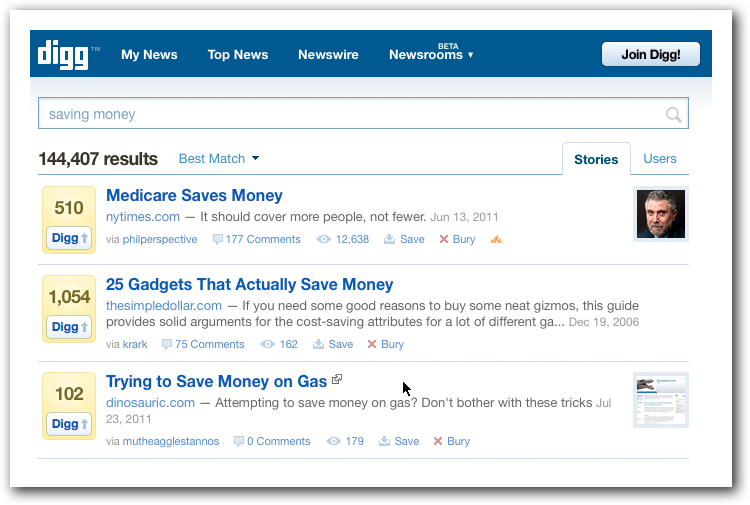
41. Focus: If you're writing on business topics, check out this website for conversations, questions & answers.
42. Focus Part Deux: After you search, check out the related question in the right column for more content suggestion goodness.
43. Hunch: While it may not work for every niche, you can gain inspiration and get new topics to write upon from their categories…everything from art & design to tech to men's fashion.
44. eBay: Depending on your niche, you can find inspiration (and good deals) for topics at eBay. Drill down into specific categories or just search on some of your keywords.
45. Flickr: Do some searches within your niche and drill down through some tags to find inspiration on this photo sharing site.
46. Know Your Meme: This site tracks the hottest Internet memes–viral ideas–and becomes more useful the hipper your audience is. You can try and tie the hottest topics into your niche or search for specific phrases. Keep in mind that a lot of what's hot on the Internet may not be safe for work.
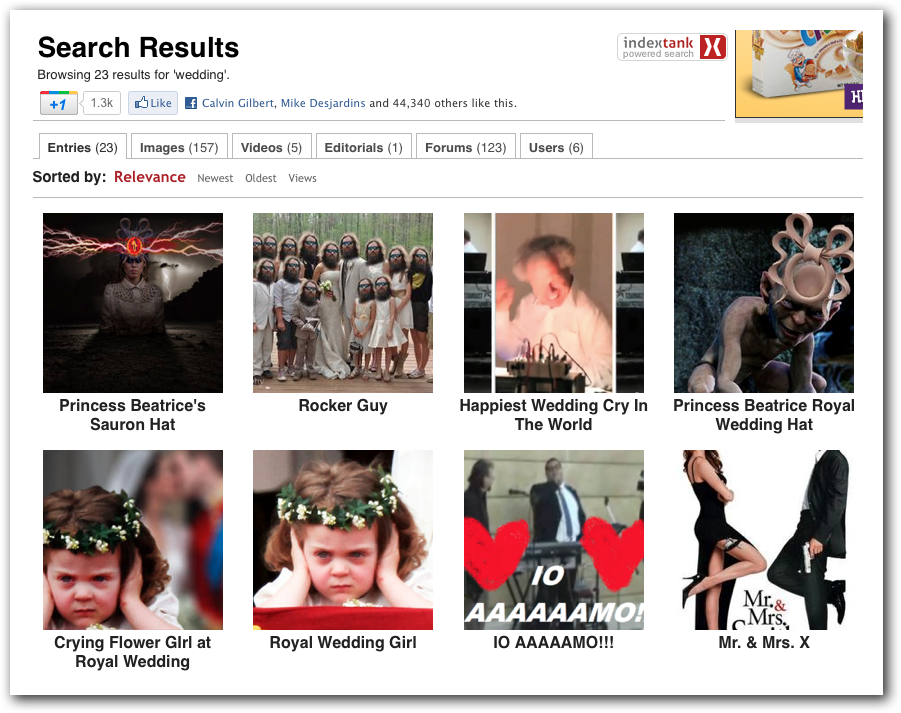
47. Blog Comments: Review your own blog posts that garnered a lot of comments and spin some of those comments off into their own posts or articles.
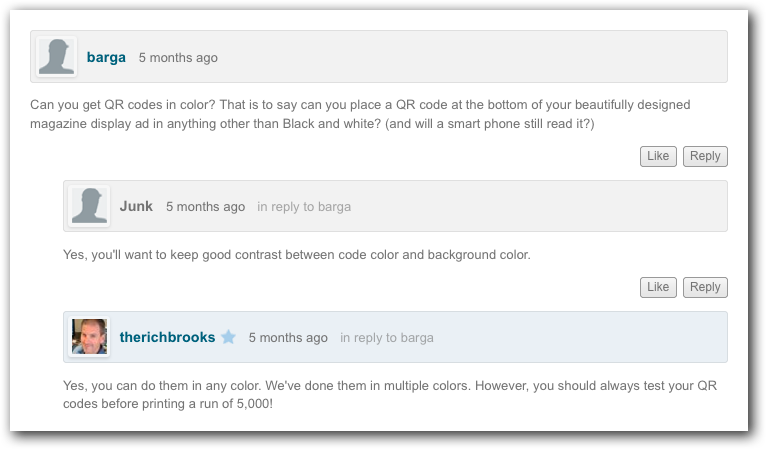
48. Interview an Expert: Whether it's a local expert, recent author, vendor, client or someone you follow on Twitter, interviewing a subject is an easy way to create valuable content. Added bonus: they'll often promote the interview once it's posted.
49. Life: Document what you see, what you hear, and what you do, especially as it pertains to your audience's needs.
50. Fiverr: When you absolutely, positively can't come up with another idea, just go to Fiverr and get help from someone else for a measly $5.
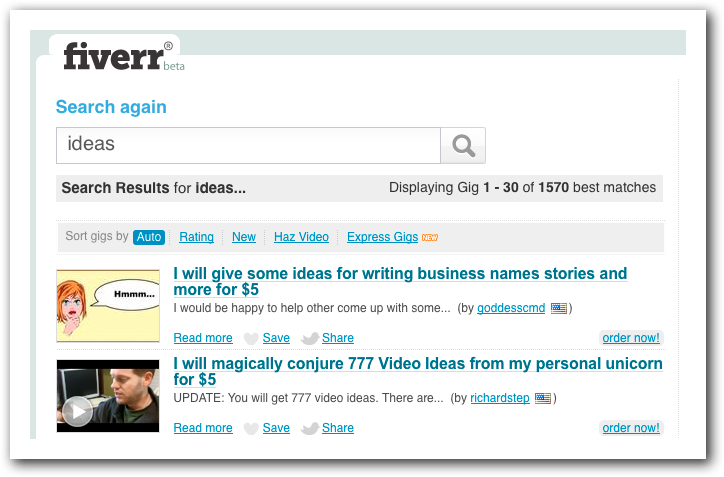
Whew! As exhaustive as this list was to create, I'm sure I've forgotten plenty of websites, resources and ideas for content creation.
If you've got'em, please share'em! Just leave your suggestions in the comments below.
Oh, and feel free to share and link to this growing resource of content creation ideas. Thanks!