Email marketing is often overlooked when a small business tries to generate more online leads and sales. However, building your email list is the linchpin of any digital marketing campaign.
In this article you’ll learn why it’s so important, how to set up an opt-in email list, and how to get your emails delivered, opened, read, and acted upon.
Why Is Email Marketing So Important?
I speak at a number of national digital marketing conferences, and that means I often get to hang out with the “big dogs” in the speakers’ room.
These are people with tremendous followings on social media. Many of them are also highly competitive, and often a bragging contest breaks out. However, none of these social media experts boast about how many people follow them on Twitter or Facebook or YouTube. Instead, talk turns to the size of their “list.” (Their email list, that is.)
Why are all these social media and digital marketing experts focused on something as “traditional” as email marketing? Read on.
Email Marketing is Stable (Compared to Social Media)
What I mean by this is that on social media platforms like Facebook or LinkedIn, you’re at the mercy of their business needs, not your own.
If you posted to your Facebook business page a few years ago, your post would reach 80% – 90% of your fans. Now you’d be lucky to reach more than 1% of your fans.
Or you may have built a following on Twitter only to find that the only people who get traction and engagement there any more are sports stars, celebrities, and the POTUS.
Likewise, you could go to bed being at the top of page one on Google, but wake up to an algorithm change that leaves your website all but invisible.
Email is imperfect, but at least it's stable compared to other digital marketing tactics. In fact, the only major change that’s happened to email marketing in the past ten years is that more people are reading your emails on a smartphone.
More on that later.
Your Email Marketing List is Mobile
By this I don’t mean that your email is mobile-friendly—again, more on that later—but rather that you can move your list from platform to platform depending on your needs.
Feeling frustrated by Aweber? You can take your list and move it to MailChimp. (Or vice versa.) Outgrow Constant Contact? You can bring your list to Salesforce.
You own your list!
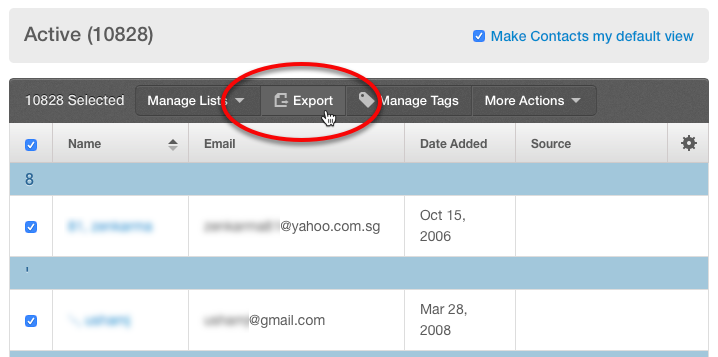
If you’re fed up with Facebook you can’t take your friends and fans and bring them to LinkedIn. If you’re not getting engagement any more on Twitter you can’t bring your followers to YouTube…it just doesn’t work that way.
Email Marketing is Intimate
Where social media tends to be one-to-many, email is often one-to-one.
Yes, you may send out a blast to your list of one hundred, one thousand, ten thousand, etc., but if someone replies to you, you begin a one-on-one conversation. I’ve found that these conversations often lead to sales and engagements.
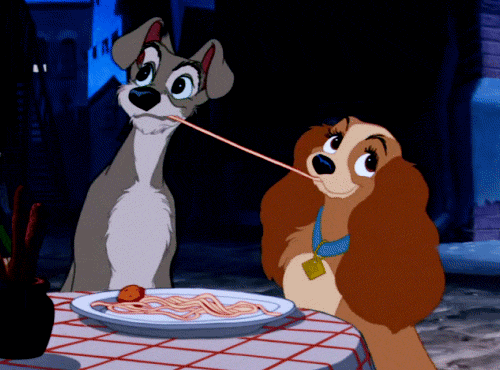
Email Marketing is Unavoidable
How many Facebook updates each day do you miss from friends, family, and business connections? How about the ones on LinkedIn? And don’t even get me started on tweets!
Go to a meeting, go for lunch, go to sleep, it doesn’t matter: social media keeps moving forward with millions of new updates.
However, any and every email that hits your inbox will still be there when you next open up Outlook or Gmail.
And it’s the same with your subscribers. If they’ve given you permission to email them, they will have a hard time not seeing your latest email updates.
Email is for Selling
Every year we run our annual Agents of Change Digital Marketing Conference, and being mindful marketers, we pay attention to where our marketing efforts are having the biggest impact.
Year after year email is the winner.
No matter how many social media posts we make, no matter how much we optimize our website for the search engines, no matter how many ads we run, we make our sales when we send emails.
Period.
The Inbox is Boardwalk
 Your customer’s (or prospect’s) inbox is the most valuable piece of real estate on the internet. Consider their opt-in as your own personal Advance Token to Boardwalk card.
Your customer’s (or prospect’s) inbox is the most valuable piece of real estate on the internet. Consider their opt-in as your own personal Advance Token to Boardwalk card.
Even if they don’t have the time or inclination to read your email right then, even if they immediately click the trash icon, they’re seeing your brand. Even when your customer isn’t ready to buy from you, they’re being reminded you exist.
Getting Started with Email Marketing
So now that we’re in agreement that your email list may be the most important asset your small business owns, let’s talk about how to build your subscriber base.
Choose an Email Service Provider (ESP)
You definitely don’t want to be running your email list through Outlook or Gmail. While those tools are fine for one-to-one conversations, your hosting company or ISP will shut you down for sending out bulk email, even if you have people’s permission.
Instead, you’ll want to choose an Email Service Provider (ESP) like MailChimp or Constant Contact. These vendors have the tools and metrics to make your email marketing much, much easier. Here are just a few of the benefits:
 Mobile-friendly templates: Checking emails is like the #1 activity on a smartphone…if your email isn’t legible on the small screen, your reader will hit delete before they roll out of bed.
Mobile-friendly templates: Checking emails is like the #1 activity on a smartphone…if your email isn’t legible on the small screen, your reader will hit delete before they roll out of bed.
Scheduling tools: Write now, send whenever. You can make sure your emails go out at the best time of day or the best day of the week to reach your customers.
Metrics: Find out how many people opened your last email, and how many people clicked on that link to your webinar or online store.
Segmenting: Did a bunch of people click on the link to your Spider-Man plush toy? Add them to a list of “comic book fans” and “plush toy enthusiasts” to better target your next email.
Management: Your ESP will manage your signups, opt-outs, bounces, autoresponders, and a ton of other tasks, simplifying your day and letting you focus on your message to your audience.
Drip Campaigns: Send automated messages to build trust and familiarity when someone joins your list. This series of automated emails can be written once and sent out to everyone who signs up.
Customize The Email Signup Experience
Once you’ve chosen a provider, you’ll want to personalize important aspects of your account.
Signup box: Your ESP will provide you the code to add a signup box to your website. By default, it will include some dull come on like, “Join Our Mailing List.” This fails on so many levels.
It’s completely (and necessarily) generic, so you miss out on an opportunity of truly branding yourself and your company.
It also fails to have a strong call-to-action. “Join Our Mailing List” sounds like marketing- speak for “Sign Up for My Spam!” Tell people the benefits of joining your list. Discounts in the store? Free shipping? Download an important white paper? Give them a reason to join up.
You should also let them know what to expect: how often you’ll be sending emails, whether your email will be delivering great content or offering amazing sales, and anything else you feel is important.
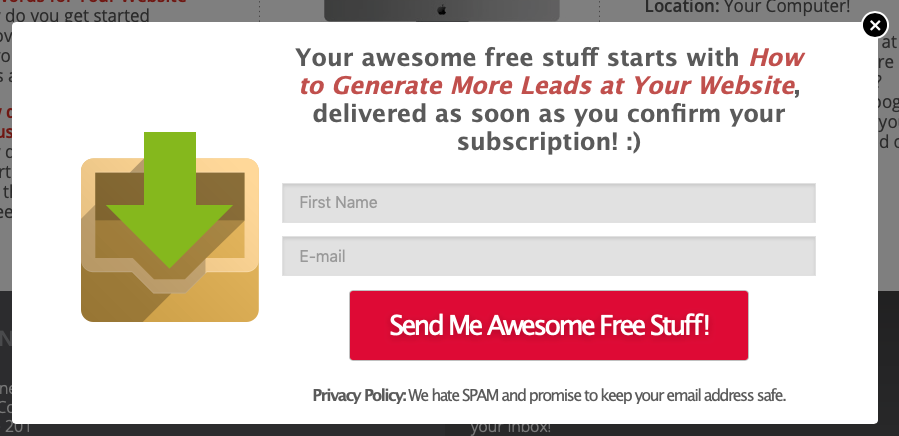
Landing page: Now, not every ESP will send new subscribers to a landing page on your site, but if they do, create a custom message for your new subscribers. I know of a number of companies that actually sell product on these landing pages. After all, this person has just shown that they’re interested in your message, so you should strike while the iron is hot!
Welcome message: Once people have signed up, your ESP will send them a completely (and again, necessarily) generic welcome email, welcoming them to your community. This is another opportunity to brand yourself, make a connection, or even sell them a product.
Leverage Your Website for More Email Signups
Your website is the hub of your digital marketing and critical to your online success. It’s also where most of your email signups take place.
You should have signup boxes, lead magnets, and calls to action throughout your website. Put them on your home page, your blog, and in the footer of every page on your site.
Add an (unchecked) box on your contact form, asking if they’d like to be added to your mailing list. (I know I just said don’t have a generic come on like this, but if they’re filling out your contact form, chances are they’re primed for more contact from you.)
Add another signup opportunity on your thank you page…the page that your contact form sends them to after they’ve completed it.
And you may hate them, but popup boxes work insanely well for attracting more signups.
Keep in mind that most people come to your website and never return! However, if you can get them to sign up for your email newsletter while they’re there, you can continue to communicate with them once their gone.
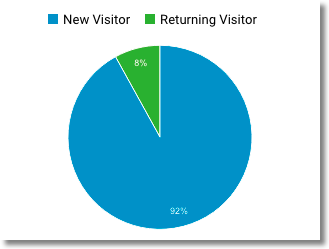 To get a sense of how many people never return to your site, visit your Google Analytics and look at the percentage of New Visitors vs. Returning Visitors. And a lot of those returning visitors may be due to being subscribers to your email newsletter! Imagine if you could just increase your email conversion rate by a few percentage points…how many more people could you stay in contact with?
To get a sense of how many people never return to your site, visit your Google Analytics and look at the percentage of New Visitors vs. Returning Visitors. And a lot of those returning visitors may be due to being subscribers to your email newsletter! Imagine if you could just increase your email conversion rate by a few percentage points…how many more people could you stay in contact with?
Now flip that: look at the number of visitors each month who don’t return. Imagine if just a few of them signed up for your email list so you could stay in touch with them. What might that do to your bottom line?
Leverage Your Blog for More Email Signups
If you do have a blog, you’re already creating the content you can use for your email newsletter, you don’t need to create additional content for your email. Instead, think of your blog as the home for your fresh new content, and email as the delivery system.
Include a big call to action at the top of your blog, explaining the benefits of subscribing to the email version.

Have an email signup box in the right hand column of your blog. It can be tied into a lead magnet or simply include the call to action of “free updates” or “never miss another update.” You can also have that call to action at the bottom of each blog post.
You can also offer a “value add” to blog posts (and really any page on your site.) Did you write an article about Cooking for Vegans? Create a brief ebook (PDF) of The 10 Best Tasting Meat Alternativesand make it available for free with email registration.
Blog post on the best bike paths in Maine? Create a map of those trails.
Create Lead Magnets to Increase Email Signups
So what exactly is a lead magnet?
In the old days, it was fairly easy to get someone to sign up for your email newsletters, because there weren’t that many out there. But now, our inboxes are full of personal emails, business emails, newsletters we signed up for, and hundreds more that we didn’t. Plus: spam.
So, getting someone to sign up for your email list is increasingly difficult. After all, few people complain of not getting enough emails or not having enough information. To get that opt-in, to get access to their inbox, you’ll need to trade them something of value.
That is the lead magnet.
Now, in your business that may mean discounts in the company store. It may a download called “101 Ways to Save Money for College” or “5 Horrific Mistakes New Dog Owners Make.” The only constant is that it must be perceived as valuable in the eyes of your visitor.
How to Configure Lead Magnets
In the “Leverage Your Website” section above, we discussed how to promote a Lead Magnet. But how do you configure one?
When it comes to a download, I’ve found the best way is to host the document at your website and create a link to it in your Welcome email. This ensures that your visitor has provided you with an accurate email address and that they have been automatically entered into your ESP’s database.
If you’re providing discounts in your store, you can either include a discount code in that welcome email, or provide ongoing discounts in future emails to keep people subscribed.
How to Make Sure Your Emails Get Delivered
Even when someone has opted in to your email list, it doesn’t mean that they’re going to get your emails. There are roadblocks set up all along the way. Your email could be blocked by their Internet Service Provider (ISP,) their company firewall, or an overactive junk filter.
Choosing a well-respected ESP will help. Less reputable companies—that let anyone upload a list and blast it—are more likely to be blacklisted by ISPs.
Alert new subscribers on your landing page to be on the lookout for emails from “flyte new media” and “contact@notquiteflyte.com”, replacing that with your real contact info (obviously). You can also ask them to “whitelist” you, but honestly, I don’t know anyone who actually does that.
Drop the dot biz. OK, this is anecdotal, but it happened to me. Dot biz domains attracted spammers and never got “gentrified.” Dot coms, nets, and orgs have better deliverability. Consider getting an additional domain just for email. (We considered flytemail.com until we were able to acquire takeflyte.com.)
How to Get People to Open Your Emails
Sadly, just because you ended up in their inbox doesn’t mean the battle is over. You need people to open, read, and act on your email.
Here are some tips to increase your chances of success:
Recognizable From Address: Make sure that your name (or company name) is recognizable to the recipient. If they don’t know who you are, they’ll just hit delete (or worse, spam.)
Compelling Subject Line: “Monthly Newsletter” never lit a fire under anyone’s butt. Instead, give them a compelling reason to open that email.
Sometimes it will be by telling them about the value they’ll find in your email:
- 10 Craft Ideas for Your Next Sleepover
- What NOT to Say at Your Weekly Staff Meeting
- Apartment Living: How to Teach Your Cat to Use the Toilet
Sometimes it’s about playing up urgency or scarcity:
- Amazing Deals on Silver Jewelry This Week Only
- Only 5 Spots Left for Our Vegan Cooking Class
- Early Bird Discount End Friday!
Sometimes it’s about intrigue or making emails feel more personal:
- Peter, Meet Jill [Where Peter is the subscriber’s name pulled from a mail merge and Jill is the expert you’re bringing into a webinar. Note: Michael Hyatt did this recently and I totally believed he was making an introduction to me!]
- I need to reschedule lunch [which I recently used when I found out the time I had promoted for a lunch & learn was incorrect]
- Tuesday [used for any deadline. Replace with “Fri night,” “Sat am,” or any other appropriate time.]
How to Get People to Read and Act On Your Emails
It’s recently been said that the attention span of the average Internet user is about that of a goldfish.
So, write for goldfish.
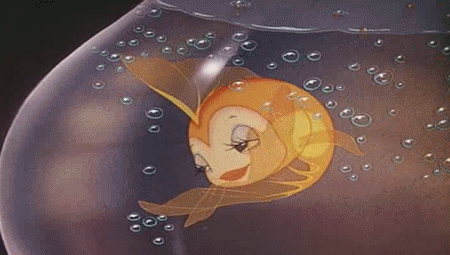
Here are some ways to engage your audience and keep their attention:
Have a mobile email template. Yes, I’ve said this before, but the number one activity on smartphones is checking email. Many people check their email on their phones before they even get out of bed, which means they’re doing that on their phone. If your email doesn’t look good on that small screen, you’re dead to them.
Use images. People are visual creatures and images are the universal language. Just make sure that you’ve got a descriptive alt-tag so that people who have their images turned off can “see” what the image is all about.
Keep it short. Yes, there are successful emails that seem to scroll on forever. However, most emails these days are “transactional.” They act to get people out of their inboxes and over to your website or sales page. Be as brief as possible in persuading them to take that action.
Include a clear call to action. We assume that people will know what we want them to do next. But they’re busy, and yours is one of 200 emails in their inbox, so spell it out for them. “Download our white paper here.” “Register for the workshop.” “Save 20% on all cat toys now!” Each of those are links, taking them to the specific area on your site you want to drive them.
How to Keep People from Unsubscribing
If you create an irresistible lead magnet, deliver email subject lines so enticing that they almost open themselves, but deliver content duller than nursery school scissors, your subscribers won’t stick around very long.
With every email you send you are only one click away from an unsubscribe.
Because of that, make sure you know what your subscribers want. For a retail store, it might be about new arrivals, what’s trending, or sale items. For a business consultant, her audience may be looking for an article on a recent change in import laws, managing remote workers, or exit strategies.
Whatever your audience needs, (over) deliver on the expectations you set out for them when they first signed up.
What’s Next?
I hope it’s evident that your email list is critical to your online—and offline—success. So here’s the tl;dr (too long; didn’t read) version:
- Sign up with an ESP
- Create a compelling offer (lead magnet) on your site
- Craft enticing subject lines
- Deliver valuable content that’s easy to read and digest
- Include an obvious CTA (call to action) to drive those clicks
Do all this and you’ll be generating traffic, leads, and sales for your business in no time!
If you need any help getting your email marketing set up, creating a lead magnet, or generating content for your email newsletter, reach out to us today!


