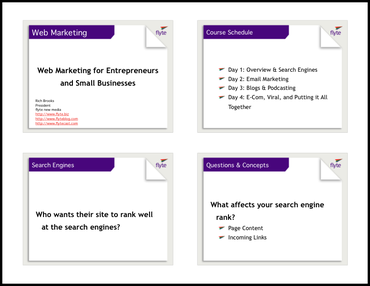If you've recently switched from PowerPoint to Keynote for your presentations, congratulations. Like me, you've already discovered how superior Keynote is.
One point of frustration I had, however, was the fact that I couldn't figure out how to print the 6-to-a-page handouts like I did in PowerPoint. The very steps that got me the PowerPoint handouts gave me this in Keynote:

Space wasting, impossible to read handouts.
I finally figured it out (or someone told me–I can't remember), but in the months since I last printed Keynote slides I forgot again, and I couldn't find a website to help.
Consider this post to be a sticky to my future self on how to print Keynote handouts the way I want. If it helps you as well, all the better.
Step 1: Create Keynote presentation.
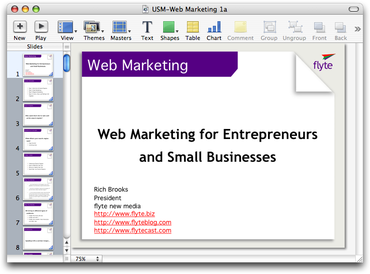
Step 2: Hit print. Change the 3rd pull down menu from “Copies & Pages” to “Layout.” Choose the number of slides you'd like to see on each page.
If some sugar daddy is paying for the printing job, choose four. If it's coming out of your own limited budget choose 6. If you're trying to destroy the eyesight of the members of your audience choose 9.
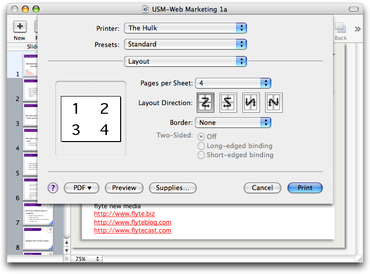
Step 3: Change the pull down from “Layout” to “Keynote.” Make sure the Print setting is set to “Individual Slides.” Hit Print.
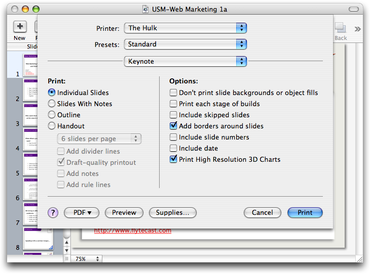
Step 4: Admire your work.