The Top 12 Tools To Help Businesses Succeed Using Pinterest
Wondering how to make your images interesting? Want to add words to your photos or edit them? Do you want to be able to measure the results of your strategy on Pinterest?
If your answer is yes to any of the above, then check out the tools we've listed below for those answers and more.
Follow flyte on Pinterest to see Pinterest B2B in action!
1. Picmarkr: Awesome free tool for adding custom watermarks to all of your images. You can use an image watermark or text. A common concern with most businesses, especially photographers is that their work is going to be used without proper credit, this solves that problem in less than a minute. (See image below)
2. Snagit: Snagit is a cool application that makes it very easy to take screenshots of images and videos. It also allows you to upload your own images and to easily edit and enhance your images. You can add borders, word bubbles, and many other special effects. This is a great tool to spice up your image before you upload it to Pinterest, Facebook or your blog posts.

3. Pinvolve: Currently it's impossible to pin things from Facebook. Now, with Pinvolve it's possible to pin from Facebook pages. Pinvolve basically takes your Facebook page and turns it into something that looks very similar to Pinterest. So, you can now pin things from your newsfeed, photos, etc. You simply have to connect this app with your Facebook profile in order to use it and add it to the page you admin.

4. WooBox: Allows you to add a Pinterest tab to your Facebook page for free. This tool allows your visitors to stay on Facebook while perusing your pin boards and also offers some basic visitor analytics. Woobox is free for all tabs and coupons they offer and have paid plans for contests, sweepstakes and more. This is definitely worth adding to your Facebook page.

5. PinReach and Pinpuff: Both of these tools remind me a lot of Klout. It shows you the top pins, the top influencers and gives you a score. It also shows you your followers, repins and which of your boards are the most popular. Pinpuff says it measures your “Pinfluence,” which in their definition is “a measure of your popularity, influence and reach on Pinterest. It also decides monetary value of your pins & traffic your pins generate.”

6. Pinerly: is another analytics tool, however this one is a bit more like Google Analytics than Klout. You can create specific campaigns and track the progress of your pins. Currently Pinerly is still not available for the public but you can get on a waiting list and invite friends to do the same in order to get in. Pinerly has stated that soon they will also offer scheduling for your pins which is something no one else offers at this point and could save us marketers a lot of time.

7. Pinterest RSS Widget: This is a great widget to add to your wordpress blog or website. It's very similar to the Facebook and Twitter widgets out there. It provides a small box on your site that shows your most recent pins and titles and asks folks to follow you on Pinterest.
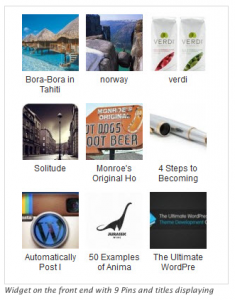
8. Curalate: This is pretty cool. So, you already know that there are many sites and tools out there to help you find mentions of you, your brand or your niche on different social networks, but how do you know if someone is talking about you with an image? That's what Curalate does. Curalate “Automagically” – that's their word, helps you find your “pin in a haystack.” They offer several different paid package options as well as a free trial to start.

9. Pinterest Mobile Apps: Just this week Pinterest announced that there is a new mobile app for iPad and Android users as well as an updated app for iPhone users. This makes it so that when you have a free moment anywhere you can start pinning!

10. Pinstamatic: This tool may be the most fun to play with. It allows you to create images that are worthy of repins. Whether you want to upload an image, use a calendar date, create a sticky, use an album cover or the like, there are many ways to play with images and make them creative. You can use these images on not only on Pinterest, but on your blog and for Facebook updates.

11. Instagram: Pretty much everyone knows at this point what Instagram is. It makes us look like professional photographers when we snap photos with our mobile devices. These images are usually share worthy and will do well on Pinterest and other social platforms. You can also use these images and upload them to Pinstamatic or Snagit to edit even further or add text. Then we encourage you to use them on Pinterest, Facebook, tweets, your blog and more.
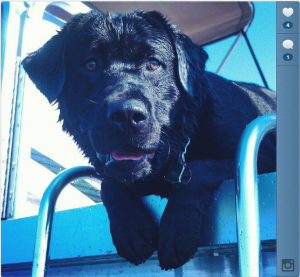
12. Pinterests buttons, bookmark tools: Pinterest created several different buttons to make pinning easy for you and your followers. The Pin it button for your bookmark toolbar, pin it button for your website, follow button and more are all available at Pinterest.com. These tools are the easiest way to let folks know you are on Pinterest, encourage them to pin your content and allow you to pin things you find on the web easily.
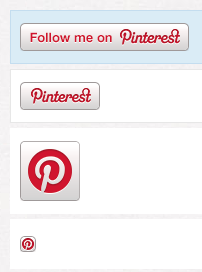
What tools do you currently use for Pinterest? Are there any favorites we missed? Share them with us in the comments!
Joan Woodbrey Crocker
Follow Me On Pinterest

