 Your previous search history can alter how you think you rank. Here's how to get a clearer picture of your true search engine rank.
Your previous search history can alter how you think you rank. Here's how to get a clearer picture of your true search engine rank.
Dear Rich,
I understand that Google serves up different results based on your previous searches, where you're searching from, and the types of searches being done.
Is there any way to create a “control sample” so we can find out how we “really” rank?
Searching in Saco
Dear Searching,
You're absolutely right: Google “personalizes” your search based on a number of features including your search history, location, device and type of search. For example, “yoga” will include plenty of local results of yoga studios, while “meditation” or “stretching” bring back no such results.
To get a clearer picture of your true or average rank, you'll need to logout of Google (if you're logged in.)
How do you know if you're logged in?
In the top right corner of the Google page you will most likely see your gmail address or your Google+ profile image.
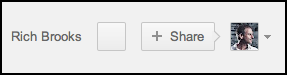
If you do, you're logged in. Log out until you see the “Sign in” button in the top right.
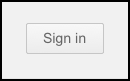
Google won't allow you to remove your search location (seen in the left column), but you could try changing it to different locations if you wanted to test that as well.
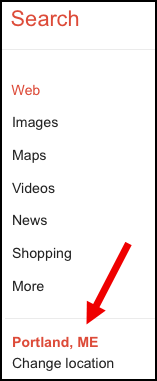
By default, there's no “true” ranking any more. Instead, you might be best served for finding your average position for how you rank.
In a recent article on how to uncover your best keyword opportunities, we talked about a Google Analytics report that shows you your “Average Position” for a given search term.
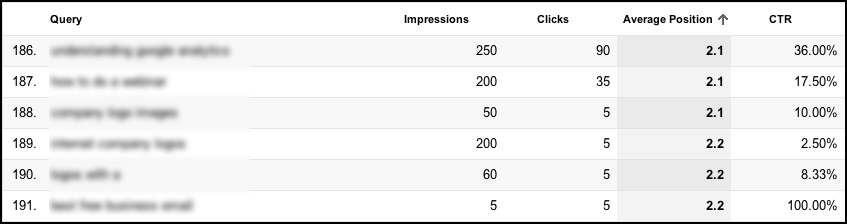
The report can be found under Traffic Sources > Search Engine Optimization > Queries.
